Sometimes when a security hole is found in WordPress, the cyber-baddies will target specific versions of WordPress that are vulnerable to the exploit. There’s no easier way for them to see which version a site is running, than by looking for the “generator” meta tag, which is added by the wp_head() function. This tag specifies the WordPress version in it’s content attribute.
It looks like this:
<meta name="generator" content="WordPress 2.9.0" /> |
To remove this meta tag, simply add the following line to your functions.php file in your theme:
remove_action('wp_head', 'wp_generator'); |
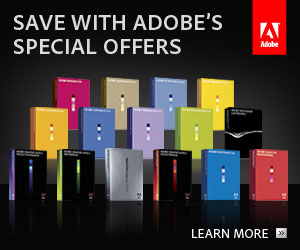






thank bro, it’s realy help me to hide my WP version….