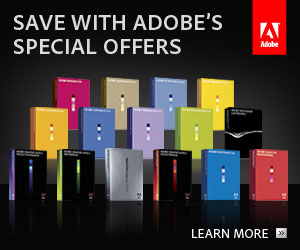You may want to “turn off” certain modules in Magento because you don’t use them in your store. Examples of unwanted modules could be Customer Wishlist, Product Tags, Reviews, etc etc
A recent client of ours didn’t want the Wishlist feature to show up anywhere.. This includes the customer account sidebar, the product view and the category listing pages.
Rather than hunting through and editing templates, there’s a simple way to disable modules so they don’t display on your site.
In your admin, go to:
Menu > System > Configuration > Advanced > Advanced
Here you will see a list of all your installed modules:
- Find the one you are after, e.g. Mage_Wishlist
- Change the drop box to “Disable”
- Click “Save Config”
And you’re all done. Too easy.