A very common requirement for online shop owners is to force the customer to accept their terms and conditions before placing an order. When a client requested this recently, I was happy to find that Magento has this functionality built in, meaning time saved and no custom coding. It just requires some setting up in the admin, here’s how.
In your admin go to:
Menu > System > Configuration > Sales > Checkout > Checkout Options
- Set “Enable Terms and Conditions” to “Yes”
- Click “Save Config”
Next, go to:
Menu > Sales > Terms and conditions
- Click “Add New Condition”
- Fill in the required fields
- “Condition Name” is only shown in the admin so can be whatever you want.
- Set “Status” to “Enabled”
- Set “Show content as” to “HTML” if you want to stylize the content or have links
- “Checkbox text” will be shown next to the checkbox, e.g. “I accept the terms and conditions”
- “Content” will be shown in a scrolling text area above the checkbox. This could be your entire terms and conditions or a link to your terms and conditions page.
- Click “Save Condition”
You’re all done. The terms and conditions text and checkbox will now show on the final step of the checkout. Customers will be required to check the checkbox before they can place an order.
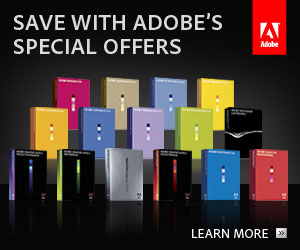






When you mention that you can show your entire T&C’s content or just a link to your T&C’s page – how would you set it up to just show the link, as from what I see in Magento you have to show the scrolling text area.
Thanks
Hi Marc – yeah you have to use the text area but it can be a link..
e.g. set Content to something like:
<a href=”/terms-conditions” target=”_blank”>Click here to view terms and conditions in a new window</a>
Just make sure “Show Content As” is set to HTML, and adjust the Content height to something like: 30px;
oh!!I am trying from the administration to go in my admin to:
Menu > System > Configuration > Sales > Checkout but there is an error “acces denied”
I checked hemy administrator roles but nothing happens!
Please help!
Hi Asimana – thanks for your comment.. Unfortunately your problem is a bit beyond the scope of this post, but I think you’re on the right track looking into Roles / Permissions.. Good luck!
Is it possible to add this at the time of signup and that too a mandatory field.
Any help is highly appreciated
Thanks
Vikrant
Hi Vikrant, thanks for your question. This is core Magento functionality which is tied to the checkout, so not possible to add to account signup without some significant development.