Magento has it’s own cron (scheduled tasks) system which handles such things as newsletter sends, sitemap generation and database log cleaning. To activate this system, you need to set up a cron job on the server to run Magento’s cron script at a regular interval.
Magento provides a shell script (cron.sh) which calls a PHP script (cron.php)
Both files are in the root directory of the Magento installation.
I like to bypass the shell script and run the PHP script directly, and I set it to run every 5 mins
To do this in Debian, you should open your crontab for editing:
crontab -e |
Then add a crontab entry such as this (replacing with your path):
*/5 * * * * php -q /path/to/magento/cron.php |
The default cron scheduling settings work fine for me but you can tweak them if you like to have more control:
System > Configuration > Advanced > System > Cron (Scheduled Tasks)
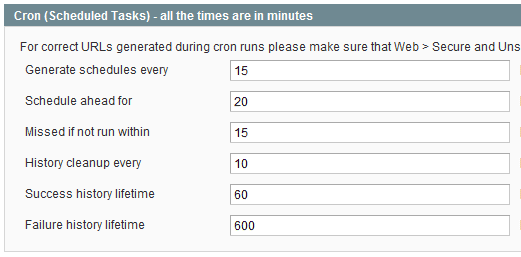
Note: A quick way to test your setup is to check the database table called cron_schedule. If cron is running, this table will have records in it. Remember to wait 5 mins after adding the crontab entry so it has a chance to run 🙂
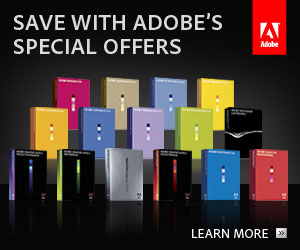






I also used you way of direct execution from cron.php. Now I will configure the Log-cleaning 😉